Debugging Imba code from the terminal
10/21/2021Debugging Imba code from the terminal
A few days ago, I was doing some refactoring and making improvements on Formidable (An API Framework for Rapid API Development). In addition to writing tests, I wasn't keen on making a build then installing it in a test project to test and see if my code was still working as expected as I felt it was a bit too much of a pain to do.
This is where I found myself wishing Imba had a REPL that I could use to test my new code changes.
After realizing that there wasn't a REPL for Imba, I decided to create one.
Imba Shell
Imba Shell is an Interactive debugger and REPL for Imba, inspired by PsySH.
It's built on top of Node.js REPL and has few extra features.
Installation
To install Imba Shell on your machine, you can use npm or yarn:
$ npm install -g imba-shell # with npm
$ yarn global add imba-shell # with yarn
Usage
To start using Imba Shell, just use the imba-shell command in your terminal:
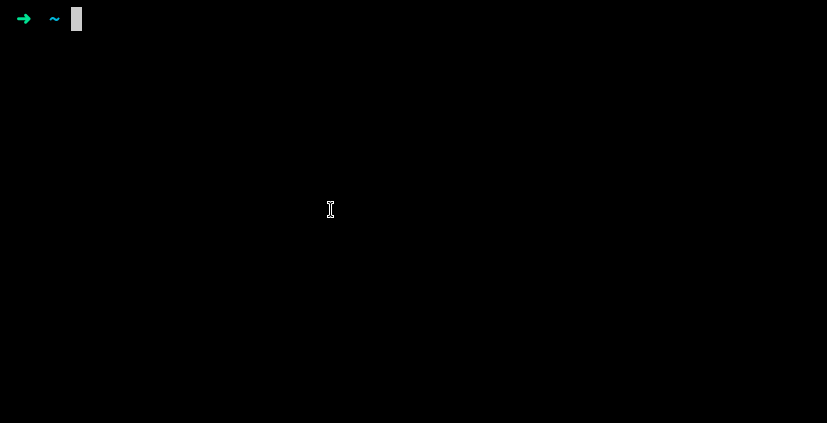
Note, you can also use
imbasinstead of 'imba-shell` to run the REPL.
Features
- ☑ Code completion.
- ☑ Multiline Editor.
- ☑ Extensible API.
- ☒ Syntax highlighting.
- ☒ Imba Compile Errors.
To find out more about the project, head over to Imba Shell's Github Repo.